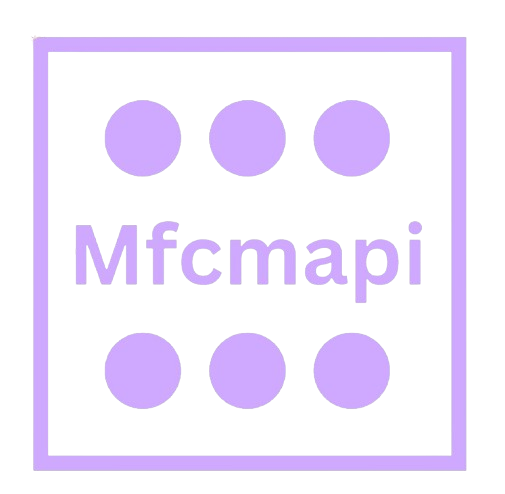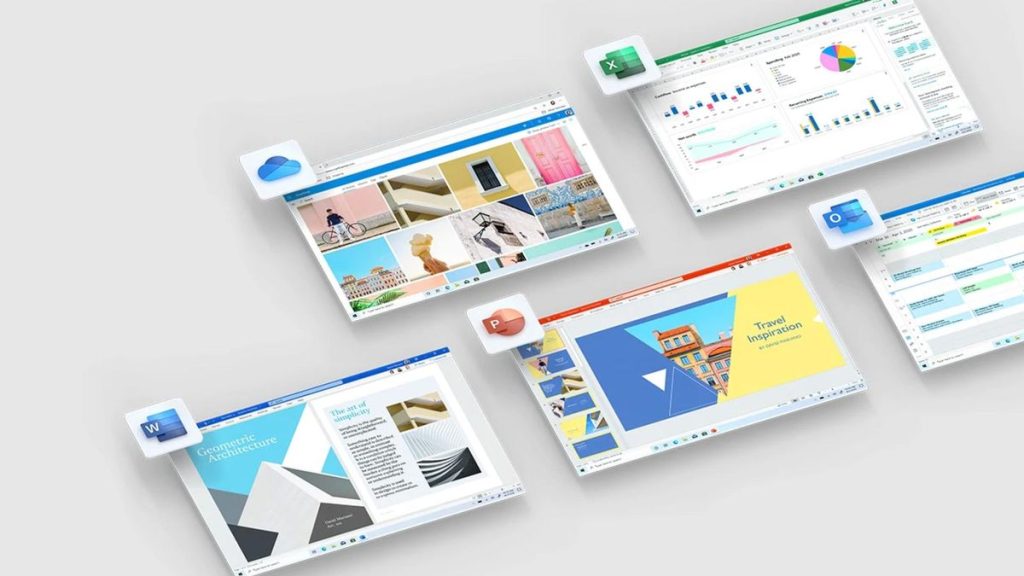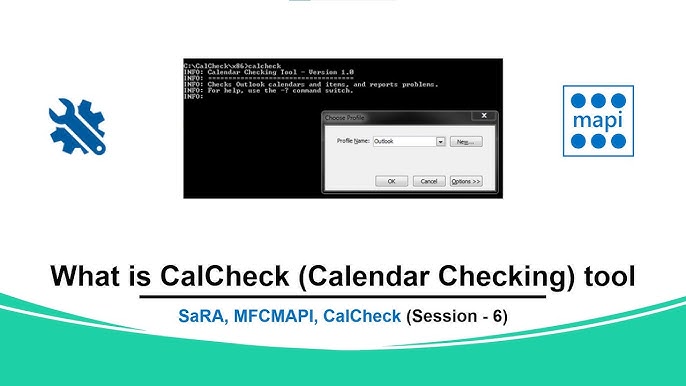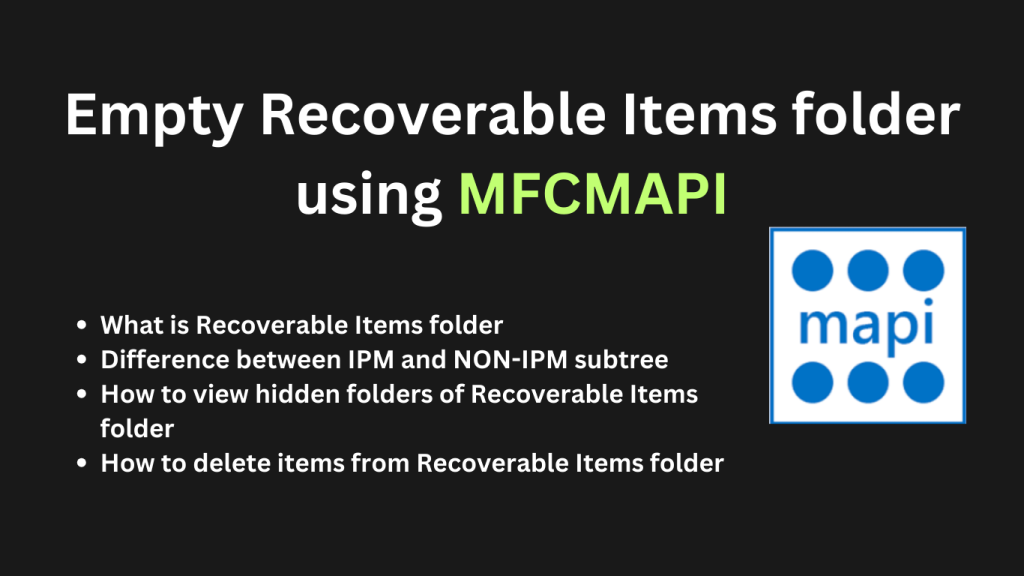MFCMAPI is a trusted tool among IT professionals and Exchange administrators for diagnosing and managing Microsoft Outlook and Exchange mailbox data at a granular level. Developed by Microsoft engineer Stephen Griffin, it offers powerful access to the Messaging API (MAPI) without affecting user mailboxes automatically, making it ideal for safe, manual mailbox repair and analysis.
One of the key questions many users ask is whether MFCMAPI is open source. Understanding its licensing model is essential for those who want to audit, customize, or contribute to the tool. In this article, we’ll clarify the open-source status of MFCMAPI in detail.
Understanding MFCMAPI
What Is MFCMAPI?
MFCMAPI (Messaging API Editor) is a powerful, low-level utility designed to work directly with Microsoft Outlook and Exchange mailboxes. It is primarily used for accessing the Messaging Application Programming Interface (MAPI), a protocol that facilitates the communication between Microsoft Outlook and the Exchange Server. MFCMAPI serves as an advanced tool for exploring, editing, and troubleshooting the inner structures of mail profiles, mailboxes, and their data stores. While Outlook provides a graphical interface for daily operations, MFCMAPI goes several layers deeper, giving users direct access to elements that are otherwise hidden or inaccessible through standard client interfaces.
The purpose of MFCMAPI is not to replace Outlook or Exchange tools, but to assist with tasks that require deeper inspection or intervention. These include troubleshooting corrupted rules, viewing hidden folders, deleting stubborn messages, and examining the metadata and MAPI properties of mailbox items. It is commonly used in scenarios where conventional methods have failed or are insufficient. For instance, if a user has a read receipt that cannot be deleted or if calendar entries are behaving abnormally due to ghost delegations, MFCMAPI allows administrators to directly investigate and resolve these anomalies.
In terms of use cases, MFCMAPI can be instrumental in:
- Accessing Hidden Mailbox Folders: Such as the “Recoverable Items” or “Dumpster” folder, where soft-deleted items are retained.
- Deleting Corrupted Rules: Users sometimes face errors due to invalid or corrupted rules. MFCMAPI helps clean them manually.
- Removing Stuck Read Receipts: When read receipts cannot be dismissed via Outlook, they can be cleared using MFCMAPI.
- Managing Folder Permissions and Properties: It offers advanced access to folder-level settings not available in the Outlook GUI.
- Inspecting and Editing MAPI Properties: For debugging, development, or forensic email analysis, every message and folder property can be viewed or modified.
- Mailbox Repair and Recovery: In cases where mailbox performance is affected by structural issues, MFCMAPI helps identify and correct the problem.
It’s important to note that MFCMAPI does not automate changes or run scripts on its own. All actions are performed manually, giving full control to the user—this is especially valuable in environments where precision is critical and unintended changes must be avoided.
Target Users of MFCMAPI
MFCMAPI is not built for casual or general Outlook users. Due to its complexity and the sensitivity of the data it accesses, it is best used by:
- IT Professionals and Helpdesk Technicians Who manage user accounts and mailbox configurations in business environments. They use MFCMAPI to resolve issues that are not solvable through standard GUI tools.
- Exchange Administrators: Who need to investigate backend issues with mailboxes or perform administrative tasks that require a deeper level of control.
- Developers Working with MAPI: Those who need a tool to inspect MAPI calls and responses in detail, test new code, or debug mailbox behavior from the development side.
- Email Forensics Specialists: Those who may use MFCMAPI to extract or analyze email metadata for investigative purposes.
Because MFCMAPI offers such deep access, it should be used with caution. A misstep could lead to unintentional data loss or configuration problems. Proper backups and a clear understanding of the tool are essential before making changes in a live production environment.
Why It Matters If It’s Open Source
The question of whether a tool like MFCMAPI is open source is more than academic—it has direct implications for how the tool can be used, trusted, and extended in enterprise and professional environments. Open-source software provides several unique advantages that are particularly valuable in the context of IT infrastructure tools.
Benefits of Open-Source Tools in Enterprise IT
In enterprise IT, open-source tools are valued for their transparency, flexibility, and cost-effectiveness. When a utility like MFCMAPI is open source, it gives organizations confidence in the code’s integrity, allows for full customization, and supports long-term sustainability through community involvement.
- Transparency: Open-source code allows users to inspect exactly how the tool operates. This is crucial for security-conscious organizations that want to ensure there are no hidden data transmissions, privacy concerns, or malicious code. Transparency builds trust and helps organizations meet compliance standards.
- No Licensing Costs: Enterprises often deploy tools across dozens or hundreds of systems. With open-source software, there are no recurring license fees or vendor lock-ins, making it easier to adopt and scale usage without impacting the budget.
- Freedom to Customize: Open-source software can be modified to fit specific business requirements. If a company wants to extend MFCMAPI’s features—say, automate certain reports, customize how properties are displayed, or integrate it with another internal tool—they can do so without restrictions.
- Community-Driven Improvements: Open-source projects often benefit from the collective intelligence and contributions of a global community. Bug fixes, security patches, and feature enhancements can emerge faster due to the active involvement of contributors outside of the core development team.
- Better Longevity: Proprietary software may become obsolete or unsupported if the vendor discontinues it. With open-source tools, users are not at the mercy of the vendor. As long as the codebase exists and there’s interest in the community, the tool can evolve and be maintained indefinitely.
Importance of Transparency, Customization, and Community Support
The open-source nature of MFCMAPI contributes significantly to its credibility and usefulness. Organizations handling sensitive data must ensure that diagnostic and administrative tools operate securely and predictably. By being open source, MFCMAPI allows IT departments to audit the source code and validate that it aligns with their internal security standards.
Customization is another key factor. Every IT environment is unique, with its infrastructure, security policies, and workflow requirements. With access to the full source code, teams can adapt MFCMAPI to their exact needs—whether by tweaking the user interface, automating specific repetitive tasks, or integrating it with other internal tools.
MFCMAPI’s Open Source Status
MFCMAPI has long been recognized as an essential diagnostic and troubleshooting tool for working with Microsoft Outlook and Exchange Server environments. One of the most frequently asked questions about this utility is whether it is open source. The answer is yes—MFCMAPI is officially an open-source project. This section explores the confirmation of its open-source nature, the type of license it operates under, and how users can access and build the source code.
Yes, It Is Open Source
MFCMAPI is indeed an open-source software application. It was developed and is still maintained by Stephen Griffin, a Microsoft engineer, and its codebase is publicly available for developers, administrators, and IT professionals. The decision to make MFCMAPI open source has significantly increased its usefulness in enterprise and development environments.
Making MFCMAPI open source means that anyone can review its source code to understand how the tool interacts with the Messaging Application Programming Interface (MAPI). This transparency is particularly valuable in corporate environments that require code auditability for security or compliance reasons.
The source code is actively maintained on Microsoft’s official GitHub repository. It is the authoritative location for the latest builds, updates, and contributions. Users can download the code, review commit histories, and track updates made by the developer or contributors. This repository also includes documentation, build instructions, and issue tracking, making it easier for the community to collaborate and for users to stay up-to-date with changes.
License Details
MFCMAPI is released under an open-source license, typically a permissive one such as the MIT License. This kind of license grants extensive freedom to users and developers. It allows the software to be used for personal, academic, or commercial purposes without requiring users to pay royalties or licensing fees.
The implications of this license are significant for developers and organizations. Firstly, the permissive license allows anyone to modify the code to better suit their needs. For instance, a system administrator might want to customize certain features or automate specific mailbox operations. With access to the source code and the rights granted under the license, this is entirely possible.
Secondly, redistribution rights are fully granted under such a license. This means that individuals or companies can distribute the software in its original or modified form. However, like most open-source licenses, it requires attribution to the original authors and often includes a copy of the license in any redistributed version. This ensures that credit remains with the original developers while encouraging open collaboration.
Furthermore, the license typically disclaims warranties, meaning the software is provided “as-is.” Users must accept responsibility for their use and any outcomes resulting from modifications or deployment. This is standard practice for open-source tools, especially those that allow low-level access to sensitive systems such as email stores.
Understanding the license is critical for organizations that incorporate open-source tools into their IT infrastructure. Legal teams often review such licenses to ensure compliance, especially when the software is used in regulated industries or bundled with commercial offerings.
Accessing the Source Code
Accessing the MFCMAPI source code is straightforward. The official GitHub repository is the central hub for all versions of the project. It contains everything needed to download, compile, and modify the software. All updates and feature changes are published through this platform, and it serves as the version control system used by the developer.
To get started, users can clone the repository using Git or download the entire codebase as a ZIP archive. Cloning with Git is recommended for users who want to keep their local version synced with the main repository. This approach also simplifies the process of contributing code changes back to the main project if users wish to collaborate.
Here’s how the process typically works:
- Install Git: Ensure Git is installed on your local machine.
- Clone the Repository: Use a Git command to clone the project into a local folder. This creates a complete copy of the project, including all version history.
- Explore the Files: Review the code, documentation, and solution files provided within the project structure.
Once the source code has been downloaded or cloned, the next step is to build the project. MFCMAPI is written in C++ and is intended to be compiled using Microsoft Visual Studio. The solution files provided in the repository are compatible with recent versions of Visual Studio, though it’s always best to check the README or project documentation for version-specific requirements.
Prerequisites for Building the Project
To successfully compile MFCMAPI from source, you’ll need the following:
- Microsoft Visual Studio: A fully functional installation of Visual Studio (Community, Professional, or Enterprise editions).
- Windows SDK: The project may require a specific version of the Windows Software Development Kit (SDK) to be installed alongside Visual Studio.
- C++ Toolset: Ensure that the Desktop development with C++ workload is selected when installing Visual Studio.
- Git (Optional): For cloning and updating the repository, Git should be installed and properly configured on your machine.
After setting up the environment:
- Open the .sln (solution) file in Visual Studio.
- Let Visual Studio load all dependencies.
- Build the project using the Build Solution command (Ctrl + Shift + B).
- Upon successful build, the executable will be located in the Debug or Release folder, depending on the selected build configuration.
The process is relatively simple for developers familiar with Visual Studio and C++. For those new to building applications from source, Microsoft provides extensive documentation on using Visual Studio, and the GitHub repository often includes detailed setup instructions or a wiki.
Community and Development of MFCMAPI
MFCMAPI stands as a trusted, advanced-level tool widely used by IT professionals and Exchange administrators for direct access to MAPI (Messaging Application Programming Interface) stores. As a niche tool designed for email data inspection and troubleshooting, MFCMAPI’s development and maintenance rely significantly on the involvement of its primary maintainer and the wider open-source community.
This section explores the key figures behind the tool, how issues are addressed, and how updates are delivered. It also highlights opportunities for contributors and enthusiasts who wish to get involved with the continued development and support of MFCMAPI.
Maintainers and Contributors
The Role of Stephen Griffin in MFCMAPI’s Development
Stephen Griffin, a software engineer at Microsoft, is the primary maintainer and developer behind MFCMAPI. His involvement with the tool is not only long-standing but also highly technical, given his deep knowledge of Microsoft Outlook, Exchange, and the MAPI architecture.
Griffin’s role in MFCMAPI is central. He contributes directly to the development of new features, bug fixes, and performance enhancements. Additionally, he serves as a reliable authority on the tool’s intended use and its compatibility with various Outlook and Exchange environments. While MFCMAPI is an independent tool and not officially supported by Microsoft’s commercial support channels, Griffin’s position within Microsoft lends the project a unique credibility.
It is worth noting that despite being driven by an individual, MFCMAPI remains robust, well-documented, and frequently updated. This is largely thanks to Griffin’s ongoing personal commitment to the utility and the value it brings to the IT community.
Encouraging Community Participation
Open-source projects thrive on collaboration, and MFCMAPI is no exception. While the bulk of the development has historically been handled by Griffin, the project is open to contributions from developers, testers, and technical writers within the broader community.
The codebase is made available under a permissive license, allowing other developers to study, modify, and contribute back to the tool. This opens the door for improvements such as:
- UI refinements
- Performance optimizations
- Bug fixes
- Platform compatibility enhancements
- New feature implementations
The community is encouraged to fork the repository, suggest changes, and submit pull requests. Contributors are also welcome to participate by reporting bugs, improving documentation, or suggesting new use cases that reflect emerging challenges in mailbox management.
For those with less programming experience but a deep understanding of Outlook and Exchange internals, contributions in the form of feedback, testing on different environments, and sharing of use cases are equally valuable. These interactions help guide the tool’s evolution and maintain its relevance across diverse systems.
Issue Tracking and Updates
How Bugs Are Tracked and Addressed
As with any actively developed software, identifying and addressing bugs in MFCMAPI is a continuous process. The project uses a transparent and collaborative issue tracking system, where users can report problems they encounter during usage. These reports typically include:
- A clear description of the issue
- Steps to reproduce the error
- Screenshots or logs (if available)
- Information about the Outlook or Exchange environment used
This structured reporting helps streamline debugging and ensures that recurring issues are caught early. The primary maintainer reviews these reports, engages with users for clarification, and determines whether the issue stems from a bug in the application, a misconfiguration, or a limitation of the MAPI itself.
Since MFCMAPI is used in highly technical scenarios, reported issues often reflect rare edge cases, deprecated protocols, or complex permissions-related behavior. Each of these requires deep diagnostic knowledge, and the project’s response mechanism reflects that level of expertise.
Once a bug is confirmed, the development process follows a meticulous approach:
- Identification of the root cause in the codebase
- Evaluation of the impact and scope of the issue
- Implementation of a suitable fix
- Testing the fix across supported environments
- Merging the fix into the main codebase after verification
Community users and contributors are encouraged to assist in reproducing bugs, testing fixes, and ensuring changes do not cause regressions elsewhere in the application.
Frequency of Updates and Releases
MFCMAPI is updated on an as-needed basis. Unlike larger commercial software with predefined release cycles, updates to MFCMAPI are generally driven by the following factors:
- Changes in Outlook or Exchange versions
- User-reported bugs that require critical fixes
- Additions of new features requested by the community
- Underlying MAPI changes introduced by Microsoft
Releases typically include compiled executables for the latest stable version, along with accompanying release notes detailing changes, improvements, or bug fixes. These notes are helpful for IT teams who rely on MFCMAPI in production or enterprise environments, as they provide insights into compatibility and behavioral changes.
Though releases may not follow a strict schedule, they are dependable in quality. When major changes occur within Outlook or Exchange—such as shifts in how mailbox rules are stored or handled—MFCMAPI is often updated accordingly to ensure continued functionality.
Each release undergoes internal testing, and in many cases, users from the community also report on its behavior in real-world environments shortly after release. This kind of collaborative feedback loop ensures that any post-release issues are quickly identified and resolved in subsequent patches.
The Strength of a Focused Development Community
MFCMAPI’s success is a testament to how even a highly specialized tool can thrive when supported by an engaged community and a dedicated maintainer. While not as broad in scope as other open-source software ecosystems, MFCMAPI benefits from a highly knowledgeable and technically skilled user base. These users not only rely on the tool for mission-critical tasks but also help guide its development through continuous interaction.
The clarity of purpose behind MFCMAPI—namely, to inspect and troubleshoot MAPI-based mailbox data—allows the community to focus on practical issues rather than theoretical ones. This keeps the development cycle lean, purposeful, and responsive to real-world IT challenges.
Why Open Source Matters for MFCMAPI Users
MFCMAPI is a specialized tool that plays a crucial role in Microsoft Exchange and Outlook troubleshooting. While its robust capabilities have long made it popular among IT professionals, one of its most valuable characteristics is often overlooked—its open-source nature. Understanding why open source matters, especially in an enterprise context, allows organizations and advanced users to unlock its full potential.
In this article, we explore how the open-source foundation of MFCMAPI benefits enterprise users, enhances security and transparency, and enables technical teams to customize or debug the application to meet their exact needs.
Advantages of Open Source in Enterprise Environments
In enterprise IT environments, where security, compliance, and control are top priorities, the benefits of using open-source software extend well beyond simple cost savings. For tools like MFCMAPI that interact with sensitive mailbox data and low-level system components, open-source access becomes a strategic asset.
Total Ownership and Control
When enterprises adopt open-source tools, they are not locked into a single vendor’s roadmap or business decisions. In the case of MFCMAPI, organizations can inspect every line of code, control how the tool is deployed, and even modify it to align with internal standards. This is particularly important in regulated industries such as finance, healthcare, and government, where software behavior must be fully understood and verifiable.
Long-Term Sustainability
Proprietary software can be discontinued, or its licensing models can change, leaving businesses vulnerable to unplanned transitions. Because MFCMAPI is open source, its future doesn’t depend solely on the original developer or Microsoft. The community and internal enterprise teams can continue supporting or extending the tool, ensuring that it remains viable for future needs.
Auditability for Compliance
Many enterprise organizations must adhere to strict compliance standards. Open-source tools make it easier to perform internal audits or third-party security reviews. With MFCMAPI, enterprises can verify that the tool doesn’t transmit data externally, introduce vulnerabilities, or violate internal data-handling policies—all by reviewing the source code.
Enhanced Transparency and Security
In modern cybersecurity practices, transparency is one of the most important principles. Trust in a software application increases significantly when its behavior is observable, testable, and verifiable. MFCMAPI’s open-source nature offers several key benefits in this regard.
Inspectable Codebase
Unlike proprietary diagnostic tools, MFCMAPI does not operate as a black box. Organizations can inspect the source code to understand how the tool interacts with mailboxes, system memory, or Exchange environments. This is vital when dealing with sensitive data, such as personal emails or confidential business records, where knowing exactly what a tool does is non-negotiable.
Faster Vulnerability Discovery and Patching
Security researchers and enterprise developers can independently audit the code to identify vulnerabilities before they can be exploited. If a security flaw is discovered, a fix can be implemented immediately without waiting for a vendor’s update cycle. This drastically reduces the risk window associated with zero-day threats.
Minimal Risk of Hidden Functionality
With closed-source software, there is always a risk that the application may include hidden telemetry, backdoors, or other unauthorized functions. MFCMAPI’s open-source design virtually eliminates this concern, since any such behavior would be quickly discovered by the community or enterprise IT teams.
Possibility to Build Customized Versions
One of the most practical advantages of MFCMAPI being open source is the freedom it offers developers and enterprise teams to modify or extend the application based on internal use cases. Whether it’s for automation, interface enhancements, or deep integration into enterprise workflows, open source opens the door to powerful customization.
Tailoring Functionality for Specific Workflows
Some organizations require MFCMAPI to be adapted for recurring or automated tasks, such as bulk rule deletions, scheduled mailbox scans, or exporting specific MAPI properties. With access to the source code, development teams can customize the tool to automate or streamline these tasks, saving time and reducing human error.
UI/UX Improvements for Internal Tools
MFCMAPI’s default interface is highly functional but designed with technical users in mind. Enterprise developers can modify the interface to better align with internal tools or provide simpler views for support teams who may not need access to the full range of features.
Integration with Internal Systems
Organizations often use multiple diagnostic and reporting tools. Open-source access enables MFCMAPI to be integrated with internal IT management systems, security dashboards, or Exchange administration scripts. This integration can improve efficiency, reduce manual errors, and provide a single pane of glass for managing complex environments.
Language and Regional Customization
For multinational enterprises or government organizations, customizing the tool for language localization or regional compliance standards can be a priority. Open-source software makes these adjustments straightforward, without needing to rely on external vendors or translators.
Debugging and Development Benefits
When using any tool for critical tasks—especially one that directly manipulates mailbox contents—the ability to debug issues quickly is essential. Open-source software makes this not only possible but practical.
Transparent Troubleshooting
If MFCMAPI behaves unexpectedly or crashes during an operation, developers can trace the issue through the source code. They can set breakpoints, step through logic, and verify the state of variables without relying on outside support. This is a major advantage in fast-paced enterprise environments.
Custom Logging and Monitoring
Organizations may want to extend logging or reporting features to capture usage patterns, error logs, or audit trails. With source code access, these capabilities can be built in directly, supporting enhanced monitoring and incident response processes.
Compatibility and Feature Development
Enterprises often use customized or older versions of Microsoft Exchange or Outlook. If MFCMAPI doesn’t work as expected in these environments, developers can update the code to fix compatibility issues or add new features. This flexibility is invaluable for maintaining control over a diverse IT ecosystem.
Empowering Internal Teams and Communities
An open-source tool like MFCMAPI is not just a product—it’s also an opportunity for skill development, knowledge sharing, and community collaboration. When internal teams work with open-source tools, they become more capable, independent, and responsive to change.
Training and Documentation
Studying the source code can be a valuable training exercise for junior developers or Exchange administrators. It builds familiarity with MAPI structures, low-level email data handling, and practical coding techniques.
Internal Best Practices
By customizing and maintaining their version of MFCMAPI, organizations can develop best practices tailored to their environments. These can then be documented and shared across teams, ensuring consistent use and maximizing value.
Contribution to the Broader Ecosystem
Organizations can contribute improvements, bug fixes, or enhancements back to the MFCMAPI project. This not only strengthens the tool for everyone but also positions the contributing company as a leader in the open-source and enterprise IT community.
How to Get Started with the Open Source Version of MFCMAPI
MFCMAPI is a powerful, open-source tool designed for advanced troubleshooting and management of Outlook and Exchange mailbox data. It provides an interface to the Messaging API (MAPI) that allows IT professionals to view, explore, and manipulate mailbox items that are otherwise inaccessible through standard Outlook interfaces.
If you’re a developer, system administrator, or IT specialist looking to customize MFCMAPI or simply run it from source, this step-by-step guide will help you get started with the open-source version. This guide assumes a Windows-based development environment and familiarity with Visual Studio.
Preparing to Use the Open Source Version
Before diving into the build process, it’s important to understand what you’ll need. MFCMAPI is written in C++ and is maintained in a Git-based repository. The code is publicly available and actively maintained, primarily by a Microsoft engineer. This gives you access not only to the executable but also to the underlying source code, which can be studied, modified, and redistributed in compliance with the open-source license.
Download or Clone the Source Code from GitHub
The first step in getting started with the open-source version is obtaining the source code. You have two options:
Downloading a ZIP Archive
If you prefer not to use Git, you can simply download the source code as a ZIP file. Once downloaded, extract the contents to a known location on your local drive. This method is straightforward but does not allow for future updates through Git unless you re-download the entire archive.
Cloning the Repository Using Git
For those who want to stay up-to-date with the latest changes or contribute to the project, cloning the repository via Git is the recommended approach. To do this, you will need Git installed on your system. Open your terminal or Git Bash and run the git clone command followed by the repository URL. This will create a local copy of the MFCMAPI repository on your machine, which you can sync and update as needed.
Opening the Solution File in Visual Studio
Once the source code is downloaded or cloned, the next step is to open it in Visual Studio. MFCMAPI is developed in C++, and the solution file is compatible with modern versions of Visual Studio.
Launch Visual Studio
Open Visual Studio from your Start Menu or taskbar. Make sure you have a version installed that supports C++ development. Visual Studio 2019 or newer is recommended for best compatibility.
Load the Solution
Navigate to the directory where the MFCMAPI source code resides. Look for the .sln file—typically named something like MFCMAPI.sln. Double-click this file or open it manually through Visual Studio’s “Open a project or solution” option.
Restore Dependencies
Once the solution is loaded, Visual Studio may prompt you to restore NuGet packages or other dependencies. Follow the prompts to ensure that all required libraries and configurations are properly loaded.
Building the Application
With the solution open in Visual Studio, you can now proceed to build the application. Building from source allows you to compile the tool yourself, which ensures it is fully transparent and can be tailored to your specific needs.
Select Build Configuration
At the top of the Visual Studio window, you’ll find the build configuration settings. Typically, you can choose between Debug and Release. Choose Release for a stable, production-ready version or Debug if you’re planning to explore and modify the code.
Build the Solution
Go to the Build menu and select Build Solution or simply press Ctrl + Shift + B. Visual Studio will begin compiling the code. This process may take a few minutes, depending on your system’s performance and configuration.
Check for Errors
After the build is complete, carefully review the Output window. If there are any errors, they will be displayed here. Warnings may also appear, but the application should still compile successfully as long as there are no critical errors.
Running the Application
Once the build process is successful, you’re ready to run MFCMAPI directly from Visual Studio or by launching the generated executable from the output directory.
Locate the Executable
The compiled binary will typically be located in the Release or Debug folder inside your project directory (e.g., \x64\Release\ or \Win32\Release\ depending on your platform settings).
Launch MFCMAPI
Double-click the executable to run the application. You can also use Visual Studio to run it by selecting the Local Windows Debugger (green play button) if you’re in Debug mode.
Verify Functionality
Once launched, MFCMAPI should open its main interface. You can now begin using it to open stores, inspect properties, manage rules, and perform other advanced tasks.
Notes on System Requirements
To ensure a smooth experience with building and running MFCMAPI from source, there are a few system requirements and recommendations to keep in mind:
Operating System
- MFCMAPI is designed for Windows systems.
- Windows 10 or newer is recommended.
- Administrative privileges may be required for some operations.
Visual Studio Requirements
- Visual Studio 2019 or later
- Workloads:
- Desktop development with C++
- .NET desktop development (optional but helpful)
- Make sure you install all required components related to MSBuild and C++ compilers.
Git (Optional but Recommended)
- Git is required if you want to clone and keep your local repository up-to-date.
- GUI Git clients like GitHub Desktop can make repository management easier.
Outlook or MAPI Installation
- Outlook or the standalone MAPI component should be installed if you want to access actual mailboxes.
- This is necessary for MFCMAPI to function correctly with MAPI profiles.
Tips for First-Time Users
If you’re new to MFCMAPI, take some time to explore the interface and familiarize yourself with its various panes and functions. It is not a tool designed for casual use; understanding what each action does is crucial to avoid unintentional data loss or corruption.
- Always back up your mailbox or relevant data before making changes.
- Use the tool in a test environment if you’re learning.
- Be cautious when editing or deleting properties directly.
Conclusion
MFCMAPI is more than just a diagnostic utility—it’s a powerful, open-source tool that grants advanced visibility and control over MAPI-based messaging systems like Outlook and Exchange. By compiling the application from its open-source code, users not only gain confidence in the tool’s transparency but also open the door to customization, learning, and contribution to its development.
Getting started with the open-source version is a straightforward process: download or clone the repository, open the solution in Visual Studio, build the application, and begin using it responsibly. Whether you’re an IT administrator troubleshooting mailbox issues or a developer exploring MAPI internals, building MFCMAPI from source offers unmatched flexibility, control, and insight.