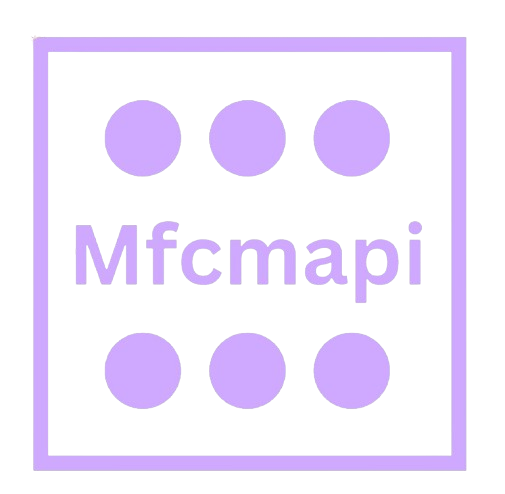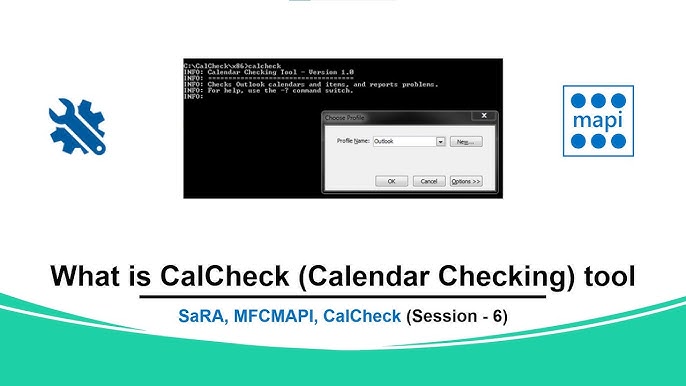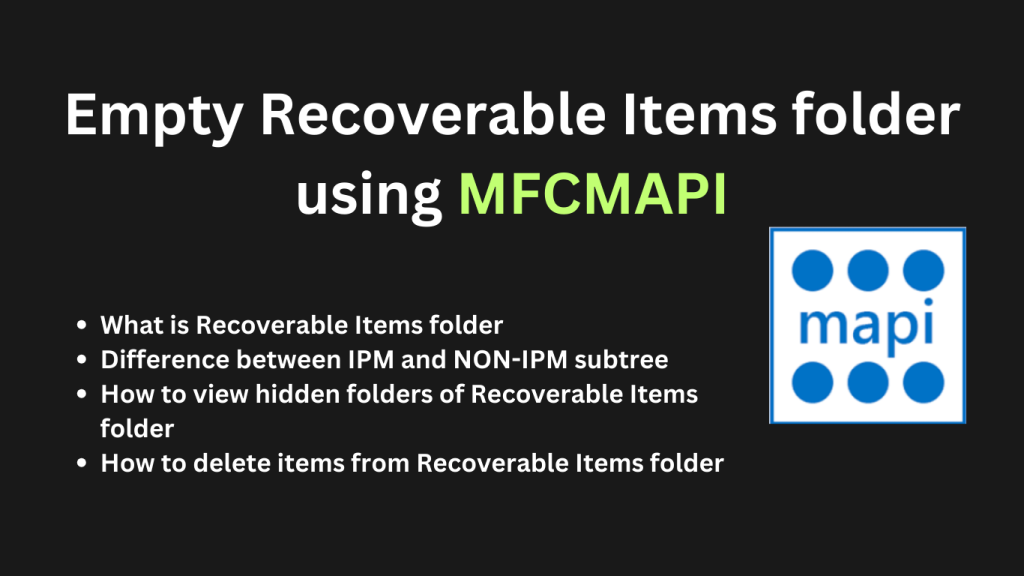MFCMAPI is a powerful troubleshooting tool designed primarily for advanced Outlook and Exchange users who need direct access to MAPI stores. It is widely used by IT professionals to resolve mailbox-level issues such as corrupt rules, hidden items, and delegate conflicts. While it provides deep insights into the messaging architecture, many users wonder whether MFCMAPI requires a formal installation to function properly.
The answer is no—MFCMAPI is a portable executable, meaning it runs directly without installation. This design makes it lightweight, convenient, and safe to use on systems without altering the registry or installing permanent components.
What Is MFCMAPI?
MFCMAPI is a specialized troubleshooting and diagnostics tool developed by Microsoft to interact directly with the Messaging Application Programming Interface (MAPI) store used by Microsoft Outlook and Exchange Server. It provides deep-level access to mailbox data and properties that are typically hidden or inaccessible through standard Outlook functionality. This tool is widely used by IT professionals, Exchange administrators, and developers to analyze, debug, and resolve complex mailbox-related issues.
MFCMAPI is not part of the regular Microsoft Office suite, it serves as an essential utility in enterprise environments where email infrastructure is managed at a professional level. It is particularly useful when typical end-user tools fail to fix certain errors or when administrators need to inspect behind-the-scenes mailbox content and metadata.
Understanding the Core Purpose of MFCMAPI
MFCMAPI stands for Microsoft Foundation Class Messaging Application Programming Interface. It is not intended for casual users but is rather designed for those who understand the internal workings of MAPI and how Outlook communicates with Exchange. At its core, MFCMAPI acts as a MAPI client that lets you explore mailbox structures, folders, items, and properties in a raw and editable format.
The main functions of MFCMAPI include:
- Inspecting mailbox contents at a granular level
- Editing or deleting specific mailbox items and properties
- Accessing hidden folders, including system or internal folders
- Managing mailbox rules, including corrupt or invisible ones
- Clearing stuck read receipts or message queues
- Opening other users’ mailboxes (with proper permissions)
Each of these capabilities is critical when working with mail systems where issues go beyond the scope of Outlook’s graphical user interface.
Role in Mailbox-Level Troubleshooting
MFCMAPI is particularly valuable in mailbox-level troubleshooting. When mailbox corruption occurs or hidden messages start causing performance issues, typical tools like Outlook’s “Inbox Repair Tool” (ScanPST) may not be sufficient. In such scenarios, MFCMAPI gives administrators the ability to delve deeper into the mailbox to:
- Identify and delete corrupted folders or messages that Outlook cannot open or remove.
- View and modify MAPI properties on messages, such as PR_SUBJECT, PR_ENTRYID, PR_BODY, and more.
- Browse and clear mailbox rules, especially when Outlook rules appear to be broken or invisible.
- Manually open folders like “Recoverable Items”, where deleted content resides before being purged.
- Analyze calendar items to fix recurring meeting issues or duplication problems.
For example, if a user reports that their Outlook is continuously sending a read receipt, and clearing it via the interface does not help, MFCMAPI can be used to locate the exact stuck receipt and remove it from the Outbox.
Use in Exchange and Outlook Diagnostics
In enterprise environments, administrators often deal with Microsoft Exchange or Office 365 configurations where detailed diagnostics are required. MFCMAPI provides access to advanced mailbox information necessary for debugging server-side problems. This includes the ability to:
- Open mailbox stores directly from Exchange or Outlook profiles.
- Access delegate permissions or linked mailboxes for cross-user diagnostics.
- Export detailed logs of mailbox contents for further analysis or auditing.
- Investigate synchronization issues, especially in cached Exchange mode.
- Analyze transport-related problems, such as mail stuck in submission queues.
Moreover, MFCMAPI is frequently used in support scenarios where Microsoft support engineers may request logs or changes to be made at the MAPI level. Its ability to open both online and cached versions of mailboxes allows technicians to pinpoint discrepancies that could lead to sync failures or data integrity issues.
A Tool for Advanced Users
It’s important to stress that MFCMAPI is not an everyday tool for regular users. It is highly technical, and improper use can lead to data loss or corruption. It does not feature a simplified interface with safety prompts — most of its operations are manual and assume a strong understanding of how Outlook and Exchange function behind the scenes.
Because of this, MFCMAPI is primarily recommended for:
- Enterprise-level IT support staff
- Microsoft 365 and Exchange Online administrators
- Developers building or troubleshooting MAPI-based applications
- Technical consultants and power users with advanced email management needs
Who Typically Uses MFCMAPI?
MFCMAPI is not designed for the average computer user. Instead, it serves a specific group of professionals and advanced users who require deep access to the internal structures of Outlook and Exchange mailboxes. These users rely on MFCMAPI for diagnostics, development, and detailed mailbox manipulation that goes beyond the capabilities of standard Outlook tools. Below is an in-depth explanation of the types of individuals and roles that typically use MFCMAPI.
IT Administrators
IT administrators are among the most common users of MFCMAPI. In enterprise environments, email systems like Microsoft Exchange or Microsoft 365 are critical to business operations. When issues arise that cannot be resolved through the Outlook interface or PowerShell scripts, IT admins turn to MFCMAPI for a deeper level of control.
For example, if a mailbox rule becomes corrupted or causes mail flow problems, MFCMAPI can be used to identify and delete the problematic rule manually. Similarly, if certain folders cannot be deleted through Outlook, an admin can use MFCMAPI to forcefully remove them. IT professionals also use the tool to access hidden folders, such as the “Recoverable Items” or “Dumpster” folders, allowing them to retrieve or permanently delete items that are otherwise inaccessible.
In situations where Outlook crashes, fails to sync, or displays unknown errors, IT admins use MFCMAPI to examine message properties, folder permissions, and other technical details that help pinpoint the cause. Its diagnostic capabilities make it an essential tool in their troubleshooting arsenal.
Exchange and Outlook Support Professionals
Support professionals who work specifically with Exchange Server or Outlook often need tools that allow them to go beyond the user interface. These individuals may be part of an internal help desk team or external support agencies providing technical assistance to clients. Their goal is to resolve complex issues that affect mailbox behavior, performance, or integrity.
MFCMAPI enables support personnel to investigate problems like recurring synchronization issues, permission inconsistencies, stuck read receipts, or broken rules that prevent normal operations. For instance, when an Outlook user reports that deleted messages keep reappearing or cannot be removed, support professionals can use MFCMAPI to locate the root cause — sometimes a hidden rule or damaged property — and resolve the issue manually.
The tool also allows them to assist in migrating data, auditing mailbox contents, and validating the structure of folders and messages. Without requiring full access to a backend server, they can perform detailed inspections of local PST, OST, or connected Exchange mailboxes.
Developers Working with MAPI or Mailbox Data
MFCMAPI is also valuable for developers who build applications or scripts that interact with Microsoft Outlook and Exchange using the Messaging Application Programming Interface (MAPI). These developers need to understand the internal layout of mailbox data and how properties, folders, and messages are structured.
By using MFCMAPI, developers can inspect MAPI property tags, entry IDs, message classes, and more. This detailed visibility is essential when debugging or testing software that sends, receives, or modifies Outlook items. For example, a developer writing an Outlook add-in might use MFCMAPI to verify that a custom property is being correctly applied to calendar appointments or to identify whether a message is stored in the correct folder hierarchy.
Additionally, when working with complex integrations or third-party systems that sync with Exchange or Office 365, MFCMAPI helps developers understand how specific objects are stored and how they can be programmatically accessed or modified.
Advanced Users Needing Deeper Access to Outlook Data Stores
MFCMAPI is not intended for general users, there is a niche group of advanced users who are technically knowledgeable and comfortable working with low-level system tools. These individuals often include IT hobbyists, consultants, or power users who manage their systems and seek greater control over their Outlook data.
Such users might use MFCMAPI to solve unique problems like removing a ghost calendar item that doesn’t appear in Outlook but continues to send notifications. They may also explore hidden folders, edit message metadata, or even recover lost emails from partially corrupted folders.
MFCMAPI allows direct access to the internal structures of PST or OST files, advanced users who understand the risks and structure of these files can use the tool to perform actions that would otherwise require professional software or vendor support.
Scenarios Where MFCMAPI Is Useful
MFCMAPI is a specialized tool designed for deep mailbox inspection and management. While it may seem complex at first glance, it plays a vital role in several advanced troubleshooting scenarios, particularly where standard Outlook functionality falls short. Below are some of the most common and critical situations where MFCMAPI proves to be invaluable.
Removing Corrupted Mailbox Rules
Mailbox rules in Outlook are designed to automate actions such as moving or flagging messages based on specific conditions. However, sometimes these rules can become corrupted. This can occur due to improper syncing between Outlook and Exchange, a failed rule update, or inconsistencies introduced during migration.
Corrupted rules often result in:
- Rules that cannot be deleted via Outlook.
- Automatic replies or forwarding are not functioning correctly.
- Conflicts between client-side and server-side rules.
In such cases, Outlook may display an error or fail to process the rule entirely. This is where MFCMAPI comes in. It allows you to directly access and remove rules stored in the hidden “Associated Contents” table of the Inbox folder. You can delete problematic rules without relying on Outlook’s user interface, which often blocks access to damaged rule entries. This capability is especially helpful for Exchange administrators managing shared mailboxes or troubleshooting enterprise-level issues.
Viewing and Editing Hidden Folders or Message Properties
Outlook and Exchange store a significant amount of metadata behind the scenes, much of which remains hidden from standard users. These include system folders, hidden rules containers, and message-level metadata such as PR_ENTRYID, PR_SUBJECT, PR_BODY, and dozens of other MAPI properties.
In cases where:
- You need to inspect or correct specific message properties.
- A folder is not visible in Outlook but is known to exist (like a Calendar or Tasks subfolder).
- You are troubleshooting synchronization issues between the client and server.
MFCMAPI offers precise visibility. You can drill down into folders that do not appear in Outlook, check individual item properties, and even edit them if necessary. This feature is frequently used during advanced diagnostics, such as when tracking down corrupted calendar entries or ghost appointments that cause repeated sync errors.
Deleting Ghost or Undeletable Items
There are situations where certain mailbox items—such as emails, calendar entries, or contacts—appear to be “stuck.” Users may attempt to delete them through Outlook, only to find that they keep reappearing, fail to delete entirely, or cause synchronization errors in cached mode.
These “ghost items” often result from:
- Incomplete synchronization between Outlook and Exchange or Office 365.
- Background corruption during mailbox migrations.
- Server-side inconsistencies are not visible to the end user.
MFCMAPI allows you to manually navigate to the folder that holds the undeletable item and forcibly remove it from the store. Since it bypasses Outlook’s UI layer, it interacts directly with the message store via MAPI, making it more reliable for deep cleanup tasks. This functionality is critical for maintaining mailbox hygiene in enterprise environments or when preparing mailboxes for export and migration.
Accessing Recoverable Items and Dumpster Folders
Exchange and Outlook include a “Recoverable Items” area, commonly referred to as the “Dumpster.” This hidden folder stores deleted items that can still be recovered before the retention period expires. While users can recover items through Outlook’s “Recover Deleted Items” feature, this view is limited and often fails to expose all available data.
Some practical examples of when this is needed include:
- Retrieving emails that do not appear in the standard Recover Deleted Items view.
- Investigating audit logs or tracking down items deleted by mistake.
- Accessing the “Purges” or “Deletions” subfolders, which are critical during compliance reviews or eDiscovery.
MFCMAPI provides full access to the entire hierarchy of the Recoverable Items structure, including all subfolders such as “DiscoveryHolds,” “Purges,” “Deletions,” and “Versions.” This gives IT professionals the visibility needed to retrieve, move, or analyze data without being restricted by the front-end limitations of Outlook or OWA.
Do You Need to Install MFCMAPI?
When considering whether you need to install MFCMAPI, the answer is both simple and technical: No, you don’t need to install it, because MFCMAPI is a portable application. This distinction is important, especially for IT professionals or support technicians working in tightly controlled or restricted environments. In this section, we’ll break down what “installation” versus “execution” really means and provide examples of when using MFCMAPI is both appropriate and necessary.
MFCMAPI Is a Portable Utility
One of the main advantages of MFCMAPI is that it’s distributed as a standalone executable file. Unlike traditional applications that require a full installation process—copying files into system folders, writing registry entries, or creating services—MFCMAPI can run directly from the folder where you unzip it. There’s no installation wizard, no system modifications, and no registry pollution.
This portability makes MFCMAPI ideal for technicians working in enterprise environments, on customer systems, or even from a USB drive during a support session. As long as the system has the required Microsoft Outlook or MAPI components installed, MFCMAPI will function correctly.
Installation vs. Execution: What’s the Difference?
Understanding the distinction between installing a program and executing it is key here:
- Installation typically means copying application files to permanent directories (like Program Files), registering libraries, creating shortcuts, and potentially changing system settings or dependencies. This process often requires administrative privileges.
- Execution refers to simply running a program directly from its file, without any setup process. With MFCMAPI, you just double-click the .exe file — no install, no admin rights (in most cases), and no system-level changes.
Because MFCMAPI is a tool designed for on-demand mailbox analysis and repairs, portability and ease of use are critical features. It allows professionals to launch it instantly without burdening the host system.
Why This Matters in a Corporate or Support Environment
In many organizations, IT staff may not have the permissions to install new software on production systems or client machines. Portable applications bypass that restriction while still providing full functionality. MFCMAPI aligns with this need, offering full diagnostic capabilities without needing to pass through IT security for installation approval each time it’s used.
Additionally, when troubleshooting Outlook or Exchange issues remotely, being able to run a tool without modifying the user’s setup or system configuration is a best practice. It minimizes potential conflicts and preserves the integrity of the existing environment.
When Is Downloading and Using MFCMAPI Necessary?
Even though you don’t need to install it, there are situations where downloading and running MFCMAPI is highly recommended, or even essential. Here are some real-world examples:
Fixing Corrupted Rules
Outlook can sometimes create mail rules that become corrupted and cannot be deleted through the normal interface. MFCMAPI allows you to access these rules at a low level and manually remove or reset them.
Clearing Stuck Read Receipts
Exchange users occasionally face the issue of stuck read receipts that cannot be cleared via Outlook. MFCMAPI enables you to locate and delete these hidden messages directly from the message store.
Accessing Hidden or Recoverable Items
The “Recoverable Items” folder or the “Dumpster” is not normally visible in Outlook. MFCMAPI provides access to these folders, allowing you to recover or permanently delete messages that aren’t shown in the usual folders.
Viewing MAPI Properties for Debugging
If you’re developing or debugging MAPI applications or custom add-ins, you might need to inspect the full set of MAPI properties attached to messages, folders, or mailbox entries. MFCMAPI gives you raw access to these properties.
Deleting Ghost or Orphaned Mailbox Items
Sometimes, Outlook folders or items can become “ghosted” — they appear in the interface but can’t be removed. With MFCMAPI, you can navigate directly into the message store and force-delete such entries.
Analyzing Delegation or Calendar Issues
Complex delegate relationships in Outlook (especially in Exchange environments) can lead to persistent calendar sharing issues. MFCMAPI lets administrators inspect and remove invalid delegate permissions or broken links.
When You Might Not Need MFCMAPI
MFCMAPI is a specialized utility designed for in-depth troubleshooting of Microsoft Outlook and Exchange issues, particularly those involving the Messaging Application Programming Interface (MAPI). While it’s incredibly powerful, it’s not a tool that every user needs. Using MFCMAPI when it’s unnecessary can lead to confusion or even unintended changes to mailbox data.
In this section, we’ll explore common scenarios where using MFCMAPI may not be required, and where simpler or safer alternatives may serve your needs just as well, without the steep learning curve or risks associated with this advanced tool.
If You Are a General Outlook User
For most everyday Outlook users, MFCMAPI is simply not necessary. If you use Outlook for standard email functions such as sending, receiving, organizing messages, or managing calendars and contacts, chances are you’ll never encounter a situation that requires MFCMAPI.
Most routine issues with Outlook—such as syncing problems, slow performance, or a corrupt PST file—can typically be resolved with built-in Outlook tools or Microsoft’s official support utilities. For example:
- Inbox Repair Tool (ScanPST.exe) can fix many PST corruption issues.
- Outlook Safe Mode can help troubleshoot add-in or startup issues.
- Profile recreation often resolves strange behavior without the need for deep-level intervention.
MFCMAPI is overkill for such problems, and its complexity may lead to more harm than good if used incorrectly.
When Simpler Tools or PowerShell Can Resolve the Problem
MFCMAPI gives deep access to the internals of Outlook mailboxes, but that level of control isn’t always necessary. Many advanced users and IT professionals now prefer using PowerShell scripts or Microsoft 365 admin tools to handle tasks that previously might have required MFCMAPI.
For example:
- Removing a stuck delegate: Rather than manually editing mailbox properties in MFCMAPI, administrators can use PowerShell cmdlets like Remove-MailboxPermission or Remove-CalendarProcessing.
- Clearing corrupted rules: Exchange Online PowerShell allows you to clear mailbox rules safely without needing to browse hidden folders in MFCMAPI.
- Restoring deleted items: Most recoverable items can now be accessed via the “Recover Deleted Items” function within Outlook or Outlook Web Access, eliminating the need to dig through the “Dumpster” using MFCMAPI.
Additionally, Office 365 Admin Center and Exchange Admin Center offer interfaces for handling mailbox permissions, auditing, and troubleshooting that are more user-friendly and secure than MFCMAPI.
If a task can be completed using these native tools, it’s generally safer and faster to go that route, especially for those not fully versed in how MAPI properties work.
If You’re Not Familiar with MAPI or Mailbox Structures
MFCMAPI is built for users who understand the architecture behind Microsoft Outlook and Exchange mailboxes. It exposes all the internal folders, system-level objects, and MAPI properties associated with a mailbox, many of which are cryptically named and easy to misinterpret.
If you’re unfamiliar with concepts such as:
- MAPI property tags (like PR_ENTRYID or PR_MESSAGE_CLASS)
- Store and folder hierarchies
- Hidden or system folders (like Dumpster or Deletion Subfolder)
- Binary and hexadecimal data interpretation
Then, using MFCMAPI can become more of a liability than a benefit. Misidentifying and deleting the wrong item or modifying a critical property can corrupt an entire mailbox or cause data loss.
Unlike Outlook, which includes protective features and user prompts before major changes, MFCMAPI performs most operations immediately. It does not ask for confirmation before deleting items or modifying properties, making it unsuitable for trial-and-error problem-solving by inexperienced users.
If you’re not confident in your understanding of how mailboxes are structured on the backend, it’s wise to avoid MFCMAPI and seek help from someone with more technical expertise. Even experienced admins often use MFCMAPI cautiously and only after backing up mailbox data.
Important Considerations Before Using MFCMAPI
MFCMAPI is a powerful and versatile tool designed for advanced users who need deep-level access to mailbox contents, particularly in Microsoft Outlook and Exchange environments. However, this tool comes with significant responsibilities. It is not a typical user-friendly utility; instead, it acts as a low-level interface to MAPI structures, making it critical for users to understand the implications of using it incorrectly.
Below are key considerations you must understand before attempting to use MFCMAPI.
Risk of Data Loss if Misused
One of the most important warnings for anyone using MFCMAPI is the real possibility of data loss. Unlike general applications with built-in safeguards or undo functions, MFCMAPI directly interacts with mailbox data at the MAPI level. This means that when you delete a rule, folder, or item using this tool, it is typically removed immediately and permanently, bypassing normal Outlook trash or recovery processes.
For example, removing a calendar item, contact, or mail folder accidentally through MFCMAPI can make that data unrecoverable unless a backup exists. In many corporate environments, this can lead to serious disruptions, especially if changes are made to shared or delegated mailboxes.
MFCMAPI does not prompt you with multiple warnings, nor does it create restore points. The moment you confirm an action, the change is usually committed right away. That’s why it is highly recommended to:
- Create full mailbox backups before performing any edits or deletions.
- Understand exactly what each item or property represents before modifying it.
- Proceed slowly and double-check each step to avoid irreversible actions.
Inexperienced users are strongly discouraged from using the tool without supervision or guidance from someone well-versed in MAPI structures.
It’s a Manual Tool – Actions Are Not Automated
Unlike many modern support utilities, MFCMAPI is not designed to simplify tasks through wizards or automation. Instead, it provides manual access to mailbox internals, and every action must be performed explicitly by the user.
This manual nature is intentional. It gives advanced users the ability to perform precision tasks that would otherwise be impossible through standard Outlook tools. But with that control comes complexity.
You are responsible for navigating the folder structures, understanding MAPI property tags, interpreting hexadecimal values, and knowing which items are safe to delete or edit. Even basic operations like removing a corrupt rule involve multiple manual steps, such as:
- Locating the correct profile and mailbox
- Finding the hidden rules folder
- Identifying and selecting the correct rule item
- Deleting it through a context menu
For most non-technical users, this level of control introduces the potential for mistakes. There are no confirmation workflows, automation options, or undo buttons. The tool is best used by those who are familiar with Microsoft’s messaging architecture or under the guidance of a professional.
Not Officially Supported for Regular Users
Another key point to understand is that MFCMAPI is not officially supported for end-users or typical Outlook scenarios. It is considered a developer and diagnostic tool, mainly intended for Exchange administrators, MAPI developers, and technical support professionals working in enterprise environments.
Microsoft provides MFCMAPI as a free utility, but it comes with no official support, warranty, or step-by-step documentation tailored for average users. That means:
- You cannot expect Microsoft support agents to guide you through its use during standard support calls.
- Errors or unexpected behavior while using MFCMAPI are your responsibility.
- The interface uses technical terminology that assumes a baseline knowledge of MAPI properties and mailbox architecture.
Users who are not familiar with these concepts may find the tool confusing or may unintentionally cause damage to their mailbox data. It’s also worth noting that any misuse can void support agreements in certain managed environments.
Conclusion
MFCMAPI is a highly specialized tool that offers deep access to the inner workings of Outlook and Exchange mailboxes, making it incredibly useful for experienced IT professionals. However, it is not designed for the average user. Its manual operation, lack of safety prompts, and potential for irreversible changes make it a tool that should be handled with care and technical understanding.
Before using MFCMAPI, always assess whether your issue truly requires this level of intervention. If you decide to proceed, back up your data, follow step-by-step procedures carefully, and ensure you’re confident in what each action does. When used correctly, MFCMAPI can solve problems that no other tool can — but when used incorrectly, it can create problems just as easily.